Update or change my subscription
To update your payment information, log in to your online account, tap the "Account" button at the top right corner of your screen and then select the "Subscriptions" tab from the account menu or "Manage Your Subscriptions" under Your Account.
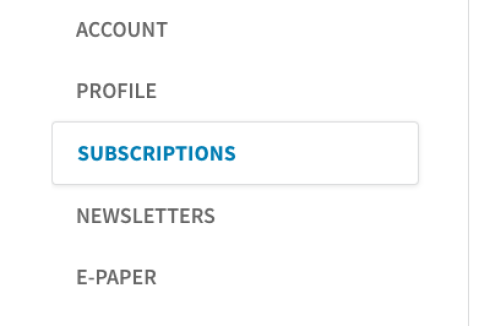
From the page that appears, locate the Billing block. It contains several options depending on your current billing: Change Payment Information, Set Up Auto Renew, Change My Billing Address, or Make a Payment. Select the option that applies to you and complete the steps to update your payment or billing information. You may also call us at the phone number listed on the Help Center page to update or change your billing information. Our customer service representative will help you.
